How to Replace or Upgrade the Fan in the OGO™ ORIGIN
The OGO™ ORIGIN comes with a quiet, low-airflow fan that keeps air moving through the vent system. Whether your fan has stopped working or you want to install a higher-CFM model, this guide walks you through it.

What You Need
-
Replacement fan housing (fan + filter)
-
Optional: flathead screwdriver (for WAGO® clip)
Steps
1. Unplug Power
Disconnect the toilet from its 12V DC source. Always.
2. Open the Lid
Lift the bowl lid. No hinges or tools needed.
3. Remove the Fan Housing
-
Fan is in the rear-right vent channel.
-
Lift it straight up — no screws.
-
Slide the fan out of the housing if needed.
4. Disconnect Wiring
-
Fan wires connect with a WAGO® clip.
-
Press the orange lever and pull the wires free.
5. Install New Fan
-
Slide the new fan into the housing.
-
Make sure it blows air out of the vent.
-
Press wires back into the same WAGO® slots.
6. Drop It Back In & Test
-
Push the housing back into the vent.
-
Plug in power.
-
Fan should run immediately — feel for airflow.
About the Filter
-
Every housing includes a molded debris filter with metal mesh.
-
Built-in, sturdy, and replaceable.
-
Helps protect the fan and keep air clean.

Replacements & Upgrades
-
Standard quiet fan
-
High-CFM upgrade
-
Fan + filter housing kit
Wiring Diagram
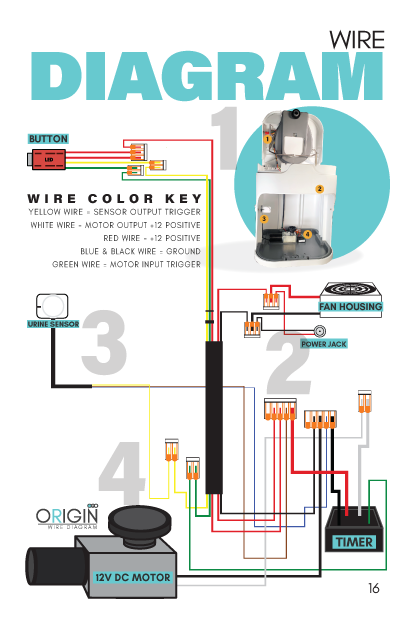
Wiring Colors:
-
Red = +12V
-
Black/Blue = Ground
-
Yellow = Sensor trigger
-
White = Motor +
-
Green = Motor trigger